Next.js: App Router vs Page Router
This blog will help you understand routing, explore how Next.js implements it, delve into the specifics of both routers.
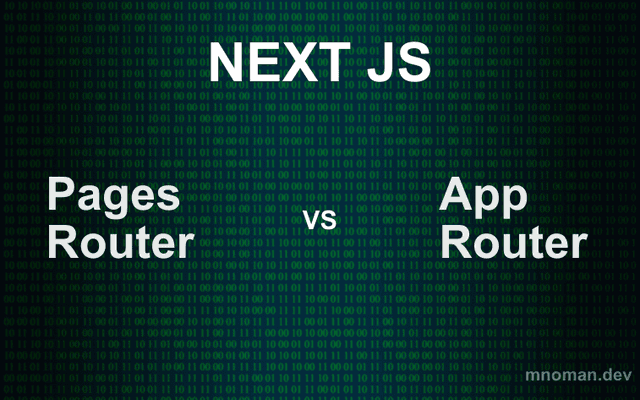
What is Routing?
Routing is the process of selecting a path for traffic in a network or between or across multiple networks. In web development, routing refers to the mechanism of directing users to different pages based on the URL they visit. It plays a crucial role in single-page applications (SPAs) and multi-page applications (MPAs) alike, ensuring users can navigate through different sections of a site seamlessly.
Routing in Next.js
Next.js provides a powerful and straightforward way to handle routing. Unlike traditional React applications, where you might use libraries like React Router, Next.js has a built-in routing system that leverages the file system to define routes.
How Next.js Routing Works
In Next.js, any file you add to the `pages` directory becomes a route automatically. For instance:
`pages/index.js` corresponds to the `/` route (home page).
`pages/about.js` corresponds to the `/about` route.
`pages/blog/post.js` corresponds to the `/blog/post` route.
This file-based routing system simplifies the process of adding new pages to your application, as you don't need to manually configure routes.
The Page Router
The Page Router is the default and most straightforward routing method in Next.js. It uses the file system to define routes, making it intuitive and easy to use.
Key Features of the Page Router
File-based Routing: Each file in the `pages` directory automatically becomes a route
Dynamic Routing: You can create dynamic routes using brackets. For example, `pages/blog/[id].js` will match `/blog/1`, `/blog/2`, etc.
Nested Routes: Organizing files in nested directories results in nested routes. For example, `pages/dashboard/settings.js` will match
The App Router
The App Router is a more advanced routing option in Next.js. It offers greater flexibility and control over your application's routing behavior.
Key Features of the App Router
Custom Routing: You define routes programmatically, allowing for complex routing logic and dynamic route generation.
Nested Routes and Layouts: Easily create nested routes with shared layouts.
Middleware: Implement middleware functions to run custom logic before rendering pages.
Comparing Page Router and App Router
Ease of Use
Page Router: Easier to set up and use, especially for small to medium-sized applications. Ideal for developers who prefer convention over configuration.
App Router: Offers more control and flexibility, making it suitable for larger applications with complex routing requirements.
Flexibility
Page Router: Limited to the file-based structure, which can be restrictive for certain complex routing scenarios.
App Router: Allows for custom and dynamic routing logic, providing greater flexibility.
Performance
Page Router: Generally more performant out of the box due to its simplicity and optimized default behavior.
App Router: Can be highly performant if configured correctly, but the added complexity may introduce overhead if not managed properly.
Use Cases
Page Router: Best for straightforward applications where simplicity and ease of use are prioritized.
App Router: Ideal for applications requiring advanced routing capabilities, such as dynamic route generation and middleware integration.
Conclusion
Choosing between the Page Router and the App Router in Next.js depends on your project's specific needs. The Page Router offers a simple, file-based approach that is perfect for most applications, while the App Router provides the flexibility needed for more complex routing scenarios. Understanding both will allow you to make an informed decision and implement the best routing solution for your Next.js application. Happy coding!